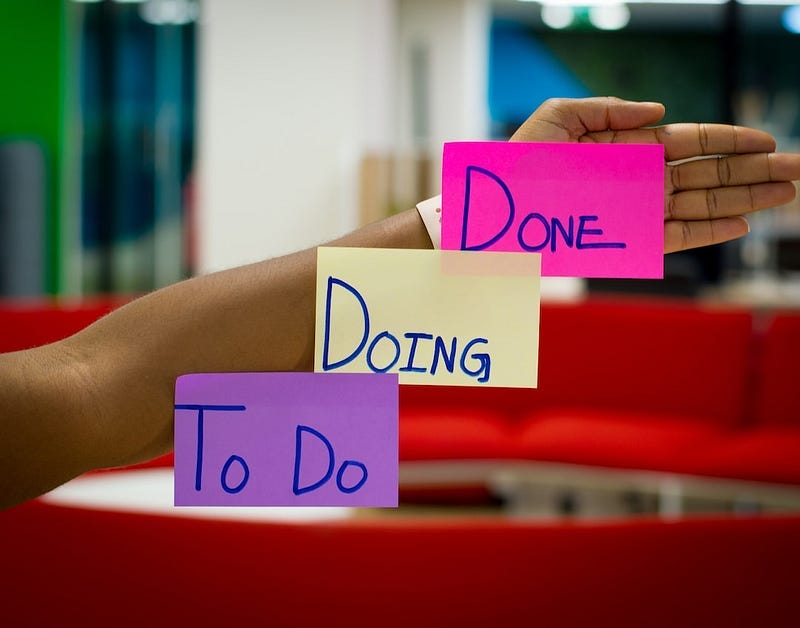Boost Your Freelancing Career with These Top 5 AI Online Tools
Empower Your Freelance Journey with Cutting-Edge AI Solutions
In today’s fast-paced digital landscape, freelancers are constantly seeking innovative solutions to streamline their workflows and enhance productivity. With the rise of artificial intelligence (AI), freelancers now have access to a plethora of online tools that can revolutionize the way they work.
From automating repetitive tasks to providing valuable insights, AI tools have become indispensable for freelancers across various industries. In this article, we’ll explore the top five AI online tools that can elevate your freelancing career to new heights.
Grammarly
In the competitive world of freelancing, effective communication is paramount. Enter Grammarly, an AI-powered writing assistant designed to elevate your writing standards and polish your prose to perfection. Whether you’re crafting emails, composing blog posts, or creating content for clients, Grammarly serves as your ever-vigilant grammar guru, ensuring that every word you write resonates with clarity and professionalism.
Key Features
Grammar and Spelling Checks: Grammarly’s advanced algorithms meticulously analyze your text for grammatical errors, spelling mistakes, and punctuation issues, providing real-time suggestions for corrections.
Style and Clarity Enhancements: Beyond basic grammar checks, Grammarly offers insights on sentence structure, word choice, and readability, helping you refine your writing style and convey your message with clarity and impact.
Plagiarism Detection: For freelancers working on content creation projects, Grammarly’s plagiarism detection feature is a valuable asset. It scans your text against a vast database of web pages and academic papers, alerting you to any instances of potential plagiarism.
Tone and Style Suggestions: Grammarly’s AI engine can analyze the tone of your writing and offer suggestions to ensure it aligns with your intended audience and purpose. Whether you’re aiming for a formal tone in a client proposal or a more casual vibe in a blog post, Grammarly has you covered.
Integration Across Platforms: Whether you’re writing in a web browser, composing an email, or drafting a document in Microsoft Word, Grammarly seamlessly integrates into your workflow, assisting wherever you need it.
How It Helps Freelancers
Professionalism: Presenting polished, error-free content is essential for maintaining a professional image as a freelancer. Grammarly ensures that your written communication reflects a high standard of professionalism, enhancing your credibility with clients and collaborators.
Time Savings: By automating the process of proofreading and editing, Grammarly saves freelancers valuable time that would otherwise be spent manually reviewing and correcting their writing. This time-saving feature allows freelancers to focus on more pressing tasks, such as client projects or business development.
Learning and Improvement: Grammarly doesn’t just correct your mistakes; it also offers explanations and suggestions for improvement, helping freelancers learn from their errors and enhance their writing skills over time. Whether you’re a seasoned writer or just starting out, Grammarly serves as a valuable tool for continuous growth and development.
Client Satisfaction: Delivering error-free, well-written content is essential for client satisfaction and retention. With Grammarly’s assistance, freelancers can ensure that their deliverables meet the highest standards of quality, leading to happier clients and potentially more repeat business.
In essence, Grammarly is more than just a proofreading tool; it’s a trusted companion for freelancers striving for excellence in their written communication. With its comprehensive suite of features and user-friendly interface, Grammarly empowers freelancers to elevate their writing standards and succeed in their freelance endeavors.
Canva
In the realm of freelance work, visual communication plays a crucial role in capturing audience attention and conveying messages effectively. Canva stands as a versatile AI-powered graphic design platform that empowers freelancers to unleash their creative potential without the need for extensive design experience. From eye-catching social media graphics to professional presentations, Canva offers a plethora of features to elevate your visual content and leave a lasting impression on your audience.
Key Features
Intuitive Design Interface: Canva’s user-friendly interface features drag-and-drop functionality and a vast library of customizable templates, making it easy for freelancers to create stunning visual content with minimal effort.
Diverse Design Elements: With access to millions of high-quality images, illustrations, icons, and fonts, Canva provides freelancers with the tools they need to bring their creative vision to life. Whether you’re designing a logo, infographic, or marketing collateral, Canva offers endless possibilities for customization.
AI-Powered Design Suggestions: Canva’s AI algorithms analyze your design choices and offer suggestions to enhance your creations. From color palettes to font combinations, Canva’s intelligent recommendations help freelancers make informed design decisions and achieve professional results.
Collaboration Features: Canva’s collaborative workspace enables freelancers to work seamlessly with clients and team members, facilitating real-time feedback and iteration. Whether you’re brainstorming ideas or finalizing designs, Canva streamlines the collaboration process and ensures everyone is on the same page.
Branding Tools: For freelancers working with clients or building their own brand, Canva offers robust branding tools to maintain consistency across all visual assets. With features such as brand kits and design templates, Canva makes it easy to create cohesive branding materials that reflect your unique style and identity.
How It Helps Freelancers
Professional Visuals: In today’s visually-driven digital landscape, professional-looking graphics are essential for capturing audience attention and establishing credibility. Canva empowers freelancers to create polished visual content that aligns with their brand identity and resonates with their target audience.
Time Efficiency: With Canva’s intuitive design interface and extensive library of templates and design elements, freelancers can create stunning graphics in a fraction of the time it would take using traditional design tools. This time-saving feature allows freelancers to focus on other aspects of their work, such as client communication and project delivery.
Cost Savings: Canva offers a range of pricing plans, including a free tier with basic features and premium plans with advanced functionality. For freelancers on a budget, Canva provides access to professional-grade design tools at a fraction of the cost of hiring a professional graphic designer.
Creativity Boost: Canva’s AI-powered design suggestions and customizable templates inspire freelancers to think creatively and experiment with different visual elements. Whether you’re a seasoned designer or a novice, Canva encourages exploration and innovation, helping freelancers push the boundaries of their creativity.
In summary, Canva is a game-changer for freelancers looking to elevate their visual content and stand out in a crowded marketplace. With its intuitive design interface, AI-powered features, and collaborative capabilities, Canva empowers freelancers to unleash their creative potential and deliver compelling visual experiences to their clients and audiences.
Trello
In the realm of freelancing, efficient project management is essential for staying organized, meeting deadlines, and delivering exceptional results to clients. Trello emerged as a leading AI-powered project management tool that empowers freelancers to master their workflows with ease. By leveraging Trello’s intuitive interface and advanced automation features, freelancers can streamline task organization, track project progress, and collaborate seamlessly with clients and team members.
Key Features
Visual Task Management: Trello’s boards, lists, and cards provide a visual representation of your projects, allowing freelancers to organize tasks, prioritize work, and track progress at a glance. With customizable labels, due dates, and checklists, Trello offers flexibility to adapt to your preferred project management methodology.
Automation with Butler: Trello’s Butler feature harnesses the power of AI to automate repetitive tasks and create custom workflows. Whether it’s assigning tasks, sending reminders, or updating project statuses, Butler streamlines project management processes, saving freelancers time and effort.
Collaboration Tools: Trello facilitates seamless collaboration with clients and team members through features such as comments, attachments, and activity tracking. With real-time updates and notifications, freelancers can communicate effectively and ensure everyone is aligned on project goals and milestones.
Integration with Third-Party Tools: Trello integrates with a wide range of third-party tools and services, allowing freelancers to enhance their project management capabilities. Whether it’s integrating with communication tools like Slack, file storage services like Google Drive, or time tracking apps like Toggl, Trello offers versatility to adapt to your workflow preferences.
Mobile Accessibility: Trello’s mobile app enables freelancers to manage their projects on the go, ensuring productivity and efficiency even when away from their desktops. With features such as offline mode and push notifications, freelancers can stay connected and productive from anywhere.
How It Helps Freelancers
Organization and Efficiency: Trello’s visual task management system helps freelancers stay organized and prioritize their workload effectively. By centralizing project information and streamlining task management, Trello enables freelancers to work more efficiently and meet deadlines with ease.
Automation and Time Savings: With Trello’s Butler feature, freelancers can automate repetitive tasks and create custom workflows tailored to their specific needs. This automation saves valuable time and allows freelancers to focus on high-value activities, such as client communication and project delivery.
Collaboration and Communication: Trello fosters collaboration and communication among freelancers, clients, and team members, facilitating transparency and alignment on project goals. By providing a centralized platform for sharing updates, feedback, and files, Trello ensures everyone is on the same page throughout the project lifecycle.
Scalability and Flexibility: Whether you’re managing a single project or juggling multiple clients and deadlines, Trello offers scalability and flexibility to adapt to your changing workload. With its customizable boards and automation capabilities, Trello can accommodate freelancers of all experience levels and industries.
In summary, Trello is a must-have tool for freelancers looking to master their project management workflows and deliver outstanding results to clients. With its intuitive interface, advanced automation features, and seamless collaboration tools, Trello empowers freelancers to stay organized, efficient, and productive in their freelance endeavors.
Calendly
In the fast-paced world of freelancing, effective time management is crucial for maximizing productivity and maintaining a healthy work-life balance. Calendly emerges as a powerful AI-powered scheduling tool designed to simplify the process of booking appointments and meetings for freelancers. By leveraging Calendly’s intuitive interface and intelligent scheduling capabilities, freelancers can eliminate the hassle of back-and-forth emails and streamline the appointment booking process with clients and collaborators.
Key Features
Automated Scheduling: Calendly syncs with your calendar and availability preferences to offer clients and collaborators a selection of available time slots for meetings or appointments. Freelancers can customize their availability based on their work schedule, time zone preferences, and desired meeting duration.
Customizable Booking Pages: Calendly allows freelancers to create personalized booking pages with custom branding, availability settings, and meeting types. Whether you’re scheduling client consultations, project kickoff meetings, or networking calls, Calendly offers flexibility to tailor your booking page to your specific needs.
Integration with Calendar Platforms: Calendly seamlessly integrates with popular calendar platforms such as Google Calendar, Outlook, and iCloud, ensuring that your availability is always up to date. When a meeting is scheduled through Calendly, it automatically blocks off the chosen time slot in your calendar to prevent double bookings.
Automated Reminders and Notifications: Calendly sends automated reminders and notifications to both freelancers and attendees before scheduled meetings, reducing the risk of missed appointments. With customizable reminder settings, freelancers can ensure that both parties are prepared and punctual for their meetings.
Time Zone Detection: For freelancers working with clients or collaborators across different time zones, Calendly’s time zone detection feature is invaluable. It automatically adjusts meeting times based on the participants’ time zones, preventing scheduling conflicts and confusion.
How It Helps Freelancers
Streamlined Booking Process: Calendly simplifies the appointment scheduling process for freelancers by providing a user-friendly interface for clients and collaborators to book meetings at their convenience. By eliminating the need for back-and-forth emails to find mutually available times, Calendly saves freelancers time and reduces administrative overhead.
Improved Client Experience: By offering clients the flexibility to choose from a selection of available time slots, Calendly enhances the client experience and demonstrates professionalism. Clients appreciate the convenience of self-service scheduling and are more likely to engage with freelancers who make it easy to book appointments.
Time Savings: Calendly’s automated scheduling features save freelancers time that would otherwise be spent coordinating meeting times and sending manual reminders. This time-saving benefit allows freelancers to focus on their core business activities and deliverables, ultimately increasing productivity and efficiency.
Increased Productivity: With Calendly handling the appointment scheduling process, freelancers can devote more time to client work, business development, and personal pursuits. By minimizing administrative tasks and interruptions, Calendly helps freelancers maintain focus and achieve their goals more effectively.
In summary, Calendly is a valuable tool for freelancers seeking to simplify their appointment scheduling process, enhance client interactions, and improve productivity. With its intuitive interface, intelligent scheduling capabilities, and seamless calendar integration, Calendly empowers freelancers to take control of their time and focus on what matters most in their freelance endeavors.
Zapier
In the world of freelancing, time is a precious commodity. Maximizing efficiency and minimizing manual tasks are key to success. Enter Zapier, an AI-powered automation tool that connects various apps and services to streamline workflows for freelancers. By harnessing Zapier’s intuitive interface and extensive integration capabilities, freelancers can automate repetitive tasks, streamline data management, and improve productivity across their freelance operations.
Key Features
Integration with 3,000+ Apps: Zapier offers seamless integration with a vast array of third-party apps and services, including project management tools, communication platforms, CRM systems, and more. This extensive app ecosystem enables freelancers to connect their favorite tools and create custom workflows tailored to their specific needs.
Automated Workflows (Zaps): Zapier’s automation workflows, known as Zaps, allow freelancers to automate repetitive tasks and trigger actions in one app based on events in another. Whether it’s automatically creating tasks in project management tools, sending email notifications, or updating spreadsheets, Zaps streamline workflows and save freelancers valuable time.
Multi-Step Zaps: With Zapier’s multi-step Zaps, freelancers can chain together multiple actions and triggers to create sophisticated automation workflows. This enables freelancers to orchestrate complex processes and automate entire business workflows, from lead generation to project delivery.
Conditional Logic: Zapier’s conditional logic feature allows freelancers to set up rules and conditions to control when Zaps are triggered. For example, freelancers can create Zaps that only run if certain criteria are met or exclude specific actions under certain circumstances, providing greater control and flexibility over their automation workflows.
Customizable Automation Recipes: Zapier offers a library of pre-built automation recipes, or “Zap Templates,” covering a wide range of use cases and industries. Freelancers can browse through these templates and customize them to fit their specific needs, accelerating the process of setting up automation workflows.
How It Helps Freelancers
Time Savings: By automating repetitive tasks and streamlining workflows, Zapier saves freelancers time that would otherwise be spent on manual data entry, administrative tasks, and coordination efforts. This time-saving benefit allows freelancers to focus on high-value activities, such as client work and business development.
Increased Productivity: Zapier’s automation capabilities enable freelancers to accomplish more in less time, resulting in increased productivity and efficiency. By eliminating the need for manual intervention in routine tasks, freelancers can achieve better workflow optimization and deliverables on time.
Error Reduction: Automation with Zapier reduces the risk of human error associated with manual data entry and repetitive tasks. By automating data transfers and synchronization between different apps and systems, freelancers can ensure data accuracy and consistency across their freelance operations.
Scalability: As freelancers grow their client base and expand their freelance business, Zapier provides scalability to accommodate changing needs and workflows. Freelancers can easily scale their automation workflows and adapt to evolving business requirements without disrupting their operations.
In summary, Zapier is a powerful tool for freelancers looking to streamline their workflows, boost efficiency, and scale their freelance operations. With its extensive integration capabilities, intuitive interface, and customizable automation features, Zapier empowers freelancers to automate repetitive tasks, optimize workflows, and focus on what matters most in their freelance endeavors.
Conclusion
In conclusion, AI online tools have become invaluable assets for freelancers looking to optimize their workflows, enhance productivity, and deliver high-quality work to clients.
From writing assistance and graphic design to project management and automation, these top five AI tools offer a range of features and functionalities to meet the diverse needs of freelancers across industries. By incorporating these tools into their workflows, freelancers can stay ahead of the curve and thrive in today’s competitive freelance market.
A newsletter focused on Entrepreneurship, Business, Productivity, and Financial Freedom.